Too often nonprofit organizations focus on what they want the audience to know and not on what the audience needs to know and access to support them.
[TLDR: To create an effective nonprofit website, focus on your audience’s needs by tailoring content for different visitor groups, simplifying navigation, and using compelling storytelling. Prioritize a clean, mobile-friendly design to engage and inspire visitors to take action. Download our Storytelling eBook for more tips.]
Creating a compelling and effective nonprofit website requires a focus not just on what your organization wants to communicate, but on what your audience needs to know and access to support you. This shift in perspective is crucial to building a website that truly resonates with your visitors—whether they are donors, volunteers, community leaders, or clients.
Here’s how you can optimize your nonprofit website to tell your story in a way that engages and inspires your diverse audience.
Understand Your Audience
The first step in optimizing your nonprofit website is understanding your different audience segments. Each group that visits your site—donors, volunteers, community leaders, and clients—has unique needs and interests. Tailoring your content and navigation to these distinct groups ensures that everyone can easily find the information they’re looking for.
Donors
Donors want to know how their contributions make a difference. They need clear, compelling stories of impact, financial transparency, and easy ways to donate.
Volunteers
Volunteers look for opportunities to get involved, information about upcoming events, and stories about other volunteers’ experiences.
Community Leaders
Community leaders are interested in partnership opportunities, the broader impact of your work, and how they can support or collaborate with your organization.
Clients
Clients need accessible information about the services you provide, how to access them, and success stories that offer hope and reassurance.
Organizing the Homepage
Your homepage is the first impression most visitors will have of your organization, so it should be organized with their needs in mind. Here’s 4 ways to make it effective:
1. Clear Navigation: Your top navigation bar should be simple, clear, and as short as possible. Direct visitors to the key areas of your site that address their specific needs. Consider having sections like “About Us,” “Our Impact,” “Get Involved,” “Donate,” and “Contact Us.”
2. Audience-Specific Sections: Dedicate sections of your homepage to each of your key audience groups. This segmentation helps visitors quickly find the information most relevant to them. For example, you might have buttons or links labeled “For Donors,” “For Volunteers,” “For Community Leaders,” and “Find Help.”
3. Consistent Donate Button: Place a prominent donate button in the top right corner of your homepage—and make sure it follows visitors as they scroll. This ensures that the option to support your organization is always visible, making it easy for donors to take action at any point during their visit.
4. Impact Numbers: Scatter impact numbers throughout your homepage to demonstrate the tangible difference your organization makes. These could include the number of people served, funds raised, volunteers engaged, or any other relevant metrics that showcase your success.
Storytelling Through Success Stories
One of the most powerful ways to connect with your audience is through storytelling. Success stories put a human face on your work and show the real-life impact of your organization. Incorporate them into your website with these 4 steps:
1. Dedicated Blog or Story Section: Create a section of your website specifically for sharing stories. This could be a blog feed or a “Stories” page where you regularly post updates about individuals or communities who have benefited from your services.
2. Visual and Written Content: Use a mix of written stories, photos, and videos to make your success stories engaging. Visual content can be particularly compelling and shareable on social media, helping to spread your message even further.
3. Regular Updates: Keep this section updated with fresh content. Regularly adding new stories not only keeps your website dynamic but also shows ongoing impact and engagement.
4. Download the Storytelling eBook: Our free guide “Why Storytelling Matters and Five Simple Ways to Get Started” will give you simple and practical ways to help you start sharing your story today.
Simplifying Navigation
When it comes to website navigation, simplicity is key. Overloading visitors with too many options can be overwhelming and counterproductive. Here are 3 tips to streamline your site’s navigation:
1. Prioritize Key Pages: Identify the most important pages on your site and make sure they are easily accessible from the homepage. These might include your “About Us” page, program information, volunteer opportunities, donation page, and contact information.
2. Use Drop-Down Menus Sparingly: While drop-down menus can help organize content, too many can clutter your navigation bar. Use them only when necessary and keep the number of options limited.
3. Test and Iterate: Regularly test your site’s navigation with real users to identify any pain points or areas of confusion. Use this feedback to make iterative improvements.
Emphasizing Simplicity
Finally, always remember the mantra: when in doubt, simplify. A cluttered website can confuse and frustrate visitors, driving them away rather than engaging them. Focus on creating a clean, intuitive design that guides visitors effortlessly through your site. Here are a few additional tips:
1. Clean Design: Use plenty of white space, clear headings, and concise text to make your content easy to read and navigate.
2. Consistent Branding: Ensure your website’s design aligns with your organization’s branding. Consistency in colors, fonts, and imagery helps create a cohesive and professional look.
3. Mobile Optimization: With more people accessing websites on their phones, make sure your site is mobile-friendly. A responsive design ensures that your content looks great and functions well on all devices.
Conclusion
Optimizing your nonprofit website to best tell your story involves focusing on what your audience needs to know and access. By organizing your site with your different audiences in mind, simplifying navigation, sharing compelling success stories, and emphasizing a clean, intuitive design, you can create a website that not only informs but also inspires and engages your visitors. Remember, the goal is to make it as easy as possible for people to find the information they need and take action to support your mission.
Hungry for more? Download our free eBook “Why Storytelling Matters and Five Simple Ways to Get Started” and start sharing your story today.