Website security is a critical component of your nonprofit’s digital strategy. It ensures that your data, donors and mission are protected while allowing you to focus on making an impact. At Firespring, we’re committed to taking the hassle out of website security by providing secure nonprofit websites that are regularly updated and maintained, so you don’t have to fret. Here’s a focused look at key website-specific cybersecurity tips to safeguard your online presence.
1. Obfuscate your login page.
Cybercriminals often target default login pages. Change the default URL (e.g., “/wp-admin” for WordPress) to something less predictable, making it harder for attackers to locate your login portal. This small change enhances your site security.
2. Don’t use default login names.
Default usernames like “admin” are easy targets. Create unique usernames and passwords for your accounts to reduce vulnerability. Avoid using common names or predictable patterns that hackers could easily guess. Verify website safety by ensuring your login credentials are strong and unique.
3. Require multi-factor authentication (MFA).
MFA adds an additional layer of protection to your website. Enable MFA for all administrative accounts to ensure that even if a password is compromised, your data remains secure. This is a cornerstone of web application security.
4. Backup your website regularly.
Frequent backups are essential for recovery in case of a breach or data loss. At Firespring, we ensure your website data is securely backed up daily. Regular backups allow you to restore operations quickly and minimize downtime. Secure backups are a vital component of website protection and online security.
5. Store backups separately.
Keep backups stored separately from your primary server to prevent them from being compromised in an attack. Firespring’s solutions include secure backup storage, giving you peace of mind that your data is safe. This proactive approach strengthens internet security protection for your nonprofit.
6. Use strong passwords and authentication.
Require strong, unique passwords for all users and leverage password managers to simplify the process. Passwords should be unique and complex, and sensitive accounts should always use MFA. Protect your privacy online by ensuring robust authentication practices.
7. Update website software and plugins.
Outdated website software is one of the most common vulnerabilities. Firespring ensures that your website, plugins and themes are regularly updated to protect against the latest threats. Regular updates are crucial for web vulnerability scanning and maintaining secure web systems.
8. Use a web application firewall.
Firewalls add a layer of protection by blocking malicious traffic before it reaches your website. They monitor and filter incoming data to detect and prevent attacks. Website firewall protection is essential for safe online operations and site security checks.
9. Monitor website activity.
Track login attempts, changes to files and other activity to identify unusual patterns that may indicate a breach. Firespring provides tools to help you monitor and manage website security with ease. Regular web security testing ensures a safe and secure browsing experience.
10. Don’t go it alone.
Cybersecurity is a shared responsibility. Firespring’s nonprofit website hosting solutions include security features, regular updates and expert support to help you maintain a strong digital presence without the hassle. Our internet security services are designed to protect your mission and minimize online security threats.
Let Firespring Be Your Cybersecurity Partner
At Firespring, we prioritize the security of your nonprofit’s website. Our team works diligently to keep your website updated and protected, so you can focus on advancing your mission. Contact us today to learn how we can help your organization thrive in a secure digital environment.
By implementing these website-specific cybersecurity measures, you’ll strengthen your organization’s defenses and build trust with your supporters. Together, we can ensure that your nonprofit’s online presence remains safe and impactful.