Fellow human, take a deep breath—you’re not going anywhere.
As AI advances, concerns about employees being replaced by robots and machines in the workplace are running rampant. What if we flipped the script on those fears and instead of worrying about being replaced, we embraced AI as a means of getting better?
What if we become so good because of AI that the thought of being replaced by AI is ludicrous?
I like to think of artificial intelligence as a special assistant—not a replacement for my talent, but a powerful tool to help me do my best work. As a writer, I typically have hundreds, maybe thousands, of words swirling around in my brain on any given day, along with several creative ideas running amok. I use AI to help organize my thoughts. Explore new sentence structures and word combinations. Refine my rough ideas into specific concepts. Or maybe edit a paragraph that’s getting too wordy. (This one is bordering on that, but as the human in charge of our partnership, I’m letting it stand.)
I’m the one who brings empathy, originality, emotional connection and a human voice to the table. AI just helps me get faster and more efficient at what I do.
Let’s look at ways AI can help you become more efficient and unlock your full potential, regardless of your title or position.
1. Automate mundane tasks.
We all have those tasks that feel like they’re bogging us down: data entry, sorting emails, creating reports, scheduling meetings, etc. Have you ever thought, “I wish I could clone myself?” AI tools are the next best thing. Sort of like having an “innie” (for you Severance fans) but without the questionable ethics.
-
- Use email filters and AI email assistants like Gmail’s Smart Reply or Superhuman to triage your inbox.
- Set up AI scheduling assistants like Clockwise or Reclaim to optimize your calendar automatically.
- Use Zapier or Make (formerly Integromat) to connect your apps and automate multi-step workflows (like creating tasks from emails or updating spreadsheets).
2. Speed up content creation.
Whether you’re writing emails, reports,presentations or social media updates, AI can help you start faster and finish smarter. I’m not a proponent of strictly dumping AI content into a blank space and calling it good because it’s usually not.
As someone who’s helped train AI models to be more conversational and accurate, I’m here to tell you that they can still fail at both. So, you’ll want to be sure to use it as a launching pad, not a final draft. Paired with a real human brain, AI models can be excellent content-creating assistants.
-
- Use ChatGPT or Jasper to generate content drafts, rephrase clunky sentences or summarize long documents.
- Use Grammarly or ProWritingAid to catch errors and improve clarity.
3. Enhance decision-making with AI insights.
AI can help you make smarter decisions by analyzing large amounts of data and spotting trends you might miss. This means you’ll be able to move quicker and pivot when necessary without getting bogged down in details.
-
- Use Google Sheets’ Explore feature or Power BI to quickly generate charts, trends and data visualizations from raw data.
- Use Notion AI or Coda AI to analyze meeting notes and highlight action items or project risks.
- Try tools like Crystal to get personality insights from LinkedIn profiles and tailor your communication style accordingly. This is especially useful for sales collateral and calls.
4. Boost creativity and brainstorming.
AI isn’t just for logical tasks; it can help spark creativity when you’re stuck. I’ve been known to have productive brainstorming sessions with me, myself and AI (the three of us make a formidable creative powerhouse). Some other tools that are helpful:
-
- Use Midjourney or DALL·E to create concept art or mock-ups to visualize your ideas to human designers.
- Use ChatGPT or Claude to brainstorm blog post titles, business names or marketing campaign ideas. (Even if they’re bad, they can be good conversation starters.)
- Use Miro’s AI features to auto-organize brainstorms and generate mind maps.
5. Personalize learning and skill development.
In addition to making you more efficient at your job, AI can act as your personal coach or tutor, helping to set you up for future success. Whether you’re new to your field or a seasoned pro, there’s always something to learn.
-
- Use platforms like Khan Academy’s Khanmigo or Duolingo Max for AI-driven tutoring.
- Ask Gemini Live to quiz you on topics, explain complex concepts simply or suggest learning paths based on your career goals.
- Use Rewind AI (Mac) or Scribe to capture workflows and turn them into step-by-step tutorials.
Let me repeat this: AI isn’t here to take your job. It’s here to help you spend more time doing what only you can do: solving complex problems, authentically connecting with people, innovating and creating. By outsourcing the tedious and repetitive to AI, you free yourself to focus on what truly matters.
In the same vein, you can also outsource your creative marketing needs to us (real humans at Firespring). Our experienced full-service creative marketing team tackles everything from content creation to graphic design, video and photography, a brand refresh—you name it—so you can focus on what you do best. Reach out to them here.