Engaging visuals can make all the difference in capturing the attention of your audience and getting your message across. With the number of stock photo sites available, choosing the perfect shot can sometimes feel like finding a needle in a haystack. Check out these tips and site suggestions to help navigate the decision-making process with ease.
What to look for in stock images:
1. Quality: High-resolution images are non-negotiable, as blurry or pixelated photos can harm the professionalism of your content and brand. You’ll want to be sure to pick the right size for your specific use. Keep this handy guide for social media sizes at your disposal.
2. Relevance: Your chosen image should be lifting your content’s message, not dragging it down. Understanding the purpose of your content and the types of images that will work in harmony with your message is key.
3. Licensing: Keep the legal work at bay by making sure you understand and respect the usage rights of any stock image you use. While stock image sites typically outline their licensing rules, you can refer to this guide to help you navigate the legal jargon.
4. Originality: Convenience is the biggest strength of stock photos, however, you want to be selective when searching for your images. Have you ever scrolled through a website and stumbled upon a familiar smiling face or staged office scene? It’s like seeing the same joke, just in image form. You don’t want to find that the image you used in a blog post was the same image for a meme you see later that day. Steer clear of the overused, cliched or staged stock photos. Instead, look for natural, original images that enhance what you’re trying to say.
5. Consistency: Your branding should be apparent through the visual language of your content. Maintaining consistency in style, colors and fonts across your images assists in reinforcing your brand identity.
When to use your own images vs. stock images:
Ultimately, using your images versus stock images depends on your specific needs, resources and constraints. In many cases, a combination of both approaches may be the most effective solution.
Own images:
1. Authenticity: Use your images when showcasing anything related to your brand. Whether that’s your team or your products/services, you want your audience to see the real brand to add authenticity and build trust.
2. Specialized needs: If you’re in a niche industry, custom photography might be the best option to accurately convey your message. While stock sites provide a variety of images, they might not have exactly what you’re looking for.
3. Legal considerations: Using your own images saves you from licensing and usage rights concerns. Just snap, upload and relax.
Stock images:
1. Quality: Not all of us are professional photographers and that’s okay. Stock images can provide access to high-quality visuals created by experienced photographers if you can’t create your own.
2. Cost & time: Using your own images can be costlier upfront. Stock images, on the other hand, typically offer a more budget-friendly option and are accessible at a moment’s notice.
3. Variety: Stock photos offer a vast library of images that cover many subjects, making them ideal for supplementing your content with visuals you may not have access to otherwise.
Top stock image providers:
1. Adobe Stock: With a large library of high-quality images, illustrations and videos, Adobe Stock is a go-to choice for professionals. If you’re already a Creative Cloud user, the integration is seamless and efficient.
They also offer flexible licensing options, which allows users to choose a plan that works best for their intended use and complies with legal requirements.
Adobe Stock does come at a cost. Unlike other sites, they do not offer a free plan. However, they offer multiple plan options to fit each individual’s needs.
2. Unsplash: Unsplash offers free, high-resolution photos contributed by photographers from around the world. They offer over 2 million images that fall into a variety of categories.
Unsplash images are freely available for anyone to use, so they might lack exclusivity and might have limited options that don’t speak exactly to your brand. However, photos on Unsplash are licensed under Creative Commons Zero, which means that you can copy, modify and use the photos for free, without author attribution.
Unsplash also offers a paid version with even more royalty-free images for more exclusive options.
3. Shutterstock: Shutterstock is yet another great resource for high-resolution images with a wide variety of themes, styles and subjects to choose from. They ensure that their images are professional quality and also offer audio file subscriptions. Shutterstock seamlessly integrates with popular design software and platforms, making it easy for users to access and incorporate Shutterstock assets directly into their creative projects.
Similar to Adobe Stock, Shutterstock only offers subscription-based plans that can be expensive. They also have complex licensing terms that may be overwhelming, but necessary to ensure that users have the correct rights to legally use the content.
4. Getty Images: For a rich mix of images, videos and music tracks, Getty Images is a solid option, hosting exclusive content for those seeking something a little more unique.
Getty Images ensures that all content is properly licensed, however, these licensing terms can be complex and require careful reviewing. They also only offer paid plans which might exceed some budgets.
Ready to elevate your online presence with stunning imagery?
Visit firespring.com to learn more about our website solutions for nonprofits, including access to a library of high-quality images to enhance your content. With Firespring, you’ll have the tools and resources you need to make a lasting impact online.