When you hear the term “navigation” in regards to a website, it’s referring to how users to get from point A to point B. Every website has a navigation system that helps users find what they’re looking for. In fact, the navigation system is the single most important component of the structure to any site. Why is it such a big deal? Because the easier it is for people to navigate, the more likely they are to stay long enough to give money or volunteer and come back to do it again.
Here is the golden rule of navigation: A website should be built so that end users can intuitively find their way around.
When it comes to nonprofits, organizations put their websites together from the point of view of an insider. In other words, nonprofits often build their websites for themselves, not for their audience.
Your target audience is going to approach your website differently than you do. If you don’t create a navigation system that makes sense to your end users, they’ll get frustrated and leave. A well designed website that’s been built for your audience will come with several ways to navigate your site. Here are four common tools.
1. A navigation bar
This can often be found on a website either in or right under the header and should include no more than five to eight sections. Navigation bars may also have drop-down menus that appear when a section is hovered over or clicked on and contain a list of that section’s sub-pages.
2. The footer
On a web page this is the section at the bottom, and it can be used for several purposes, one of which is navigation. Some footers contain only one rectangular line of text spanning the width of the website, while others are split into sections. You can include media content, social media links, interactive content and, of course, navigation links to other pages on your nonprofit’s website.
3. A search tool
This helps users look for something specific on your website. Google offers a custom search engine (CSE) specifically for nonprofits. For a fee, you can get Google Site Search, a customized option that offers technical support and a more tailored look and feel. Google branding is optional, and no ads appear next to the search results.
4. Quick links
These are basically shortcuts on your homepage that take users to popular sections of your website. Donate Now, Sign Up, Log In, Email Us—these are all common quick links that will help users get right to where they want to be.
And one last tip: A well structured site will allow any user to get from where they are (point A) to where they want to be (point B) in three or fewer clicks. It’s not a hard and fast rule, but it’s a good guideline to follow in creating a good user experience.
Check out our nonprofit website services!