Whether you want people to donate, volunteer, register or simply join your mailing list, learning how to create nonprofit landing pages that work on your nonprofit website are crucial for engaging your website’s visitors and getting them to take action. You may be wondering, “What is a landing page”? Think of a landing page as a customized ask; it allows you to have a single page that’s focused on one call to action (like Donate Now), and it helps to narrow your visitors in on a specific issue.
If they’re designed right, landing pages will increase conversion rates more than simply directing visitors to your homepage and hoping they’ll take action on their own. It’s the difference between having a bus drop you off in the neighborhood and a driver who provides front-door service. The key with landing pages is to direct your audience exactly where you want them to go.
For example, let’s say you just promoted a recent blog post on Facebook. If someone clicks on that link, they should land on the exact page where your blog is housed—not on some other page where they have to then try to find your blog. Or if you send an email promoting your next event, the link in the email should be for that event registration page, not your homepage. Who are all these people connecting with your landing pages? Anyone and everyone who has access to your site. Your donors, your volunteers, constituents, board members, your staff, people interested in your cause or other nonprofit professionals—landing pages help connect all of these people to what they’re looking for.
But all landing pages are not created equal; some work better than others because they’re designed to really engage the visitor in a meaningful way and lead them to the promised land: clicking on that call-to-action button. Let’s look at nine things to consider when you’re creating the best landing page.
Provide a clear call to action.
Make the call-to-action button obvious and tell your visitors what they need to do. Don’t assume they’ll just figure it out. Spell it out—literally. Instead of Submit, use words like Donate Now, Give Today or Register For Event. Be specific about what you want them to do.
Include a compelling image or video.
The person who said that thing about a picture and a thousand words was pretty smart—take their advice. Instead of writing long paragraphs, explaining the story of what this particular page is about, use a clear, compelling image or video to show, not tell. Great copy can tug on heartstrings and motivate people to do what you’d like, sure—so yes, have text and have it well written. But do you want to capture someone’s attention and pull them into your page? Find a photo or image that moves you and illustrates your message.
Don’t ask for what you don’t need.
People don’t like spending a lot of time filling out forms. The more questions you ask, the more likely your visitor will become frustrated, throw in the towel and leave before ever clicking the button. Keep your landing page forms as short as possible—every question you ask and every field you require chips away at your conversion rate, so if all you need is a name and an email address, don’t ask for more. Keep it as simple as possible.
Make your headline refer back to what got them there.
When someone clicks on an ad or an email or some other link to get to your landing page, make sure the message and language in both places matches. (Close is good, exact is best.) This way he won’t pack up and go home before he even looks around. Consistency is key to creating a good user experience. You want to build a seamless flow from point A to point B.
Write with the end user in mind.
Drop insider language and lingo and speak human. Also, write as if you’re having a one-on-one conversation. Appeal to the user’s emotions. The language should be heartfelt and benefits-focused—how does your organization make a difference for both the people you serve and those who support you?
Make the most important information easy to read.
Bullet-point it. Bold it. Keep it above the fold. Include it in your headline or subheads. Most people don’t read website copy word for word—they skim and scan through information. Make it easy for them to get the main points without having to slow down. This means keeping text to a minimum and breaking it up into bite-sized chunks that are easy to digest.
Be succinct.
People don’t like to read much, especially on a computer screen. If you have too many words on your page, you run the risk of turning visitors away. Enough said.
Don’t go logo-less.
This might seem like a minor detail, but it’s a major deal: Put your logo on every landing page and be sure it’s branded. Visitors should always know who you are, but countless organizations forget to include their logo on their landing pages. Having a logo on your landing page serves two important purposes: to keep your brand top of mind when visitors are downloading your content and make it easy for visitors to recognize the landing page as a legit page of your nonprofit website.
Keep the design simple.
If you give people too many things to focus on, they won’t focus on anything. Their eyes won’t know where to go on the page, and they’ll get overwhelmed and leave. Understand how users navigate a page and make your design lead their eyes through the relevant information and to your one single CTA.
Bottom line, when you create nonprofit landing pages that work they are the gateway to your nonprofit website. All the different touch points we have with our audience, whether it’s through email, social media, direct mail pieces or other marketing tools, should get people right where we want them—right where the action is. And a landing page that’s created with all the crucial elements will help you do the heavy lifting of inspiring your audience to do that very thing you’re asking of them.
If you’d like to learn more about how to build landing pages that convert, find a break in your schedule and watch one of our latest videos on demand, Convert Supporters with Powerful Landing Pages. It’s available whenever you are to give you more insights, tips and ideas to create nonprofit landing pages that work.