So, you learned how to get people to sign up for your nonprofit’s email newsletter, but now you have another problem: How do you increase your email newsletter open rate? Maybe your email list has grown substantially, but for some reason your return on investment has been the same. You haven’t seen an increase in donations or volunteerism, and you’re starting to wonder if all the effort you put into email marketing actually matters.
Between competition, mobile accessibility and spam, your email newsletter has a whole mess of challenges facing it. According to Templafy, the average office worker receives approximately 121 emails per day. MailChimp’s 2017 email campaign found the average email open rate for nonprofits was 24.98%. Of these, 2.76% of emails received a click-through.
Stats like these can feel pretty daunting, as they should. The fact is email open rates are on the decline, and if your NPO wants to see some results, you have to put in a little extra oomph to earn the return on investment. Once people sign up for your nonprofit email list, getting them to open your newsletter is a whole new ball game. We have some tips to improve your open rate.
Use a killer subject line.
Many nonprofit organizations spend their time writing and refining the content in their email newsletter. While this is definitely valuable, it only matters after constituents have decided to open your email. Truth is, the majority of people judge a book by its cover, which means the majority of constituents judge your email by its subject line.
This is why your email newsletter needs a killer subject line, one which really piques readers’ interest. Make your subject lines personal, speaking directly to your audience members. And be sure to keep them short and sweet at 50 characters or less. This allows viewers to get the gist of your content quickly while scanning through their inbox, and also ensures your subject line won’t be cut off if they’re viewing from a mobile device. Use concise, powerful language which instills a sense of emotional connection and urgency in a few simple words.
Test your subject lines.
Once you have a few subject lines written, test them out. Before you send out an email to a large number of your constituents, test two different subject lines with a smaller segment of your list, to see which ones get the best response. Once you’ve identified the better-performing subject line, use it for your larger email blast.
While a 1% difference in open rate might not seem like much, think about it in a larger context. For example, if your nonprofit has an email list of 1,000 people, a 1% increase in an open rate translates to 10 more people opening your newsletter. Those 10 more people could then go on to become significant volunteers or donors for your cause. Testing your subject lines beforehand is the perfect way to strengthen your chances of a higher open rate.
Avoid the spam folder.
While you definitely want your subject line to catch someone’s eye and stand out in their inbox, you also want to avoid the spam folder. So, don’t let your email look like spam. Steer clear of ALL CAPS and !!!!!!!. Though these might be eye-catching, they’re also a telltale sign of spam email, which is not how you want your newsletter to appear. Another considerable way to keep out of the spam folder is by using a recognizable “from” address. No one wants to open an email from someone they don’t know or don’t want to hear from. Avoid using a generic email address to send from and opt for a real person. For example, “Jane Doe, Nonprofit” will get a much higher open rate than simply sending an email from “Nonprofit” or “noreply@nonprofit.org.” Using a personal “from” address with a simple subject line will help you avoid the spam folder and earn a better open rate.
Segment your list.
You wouldn’t send the same exact holiday card to your mom, spouse and a stranger, would you? Then why send the same exact email to all of your constituents? For larger email lists, consider segmenting constituents down to smaller groups based on their current engagement level, history with the organization, region, age group, etc. Some of this information can be gathered during the initial sign-up process, and other details can continue to be gained through future interactions.
Segmenting your email list allows you to personalize your messages even more, which can significantly improve your open rates while also reducing the chances of readers feeling frustrated when receiving emails which don’t pertain to them. With a segmented email list, you can send specific emails and newsletters to constituents based on topics they’re already interested in. Then, for larger organizational emails, you can send the big email blast.
Mobilize your email.
According to Movable Ink, email opens on mobile devices account for 67% of all email opens. In November 2017, IMPACT reported mobile email opens have grown by 180% in just the last three years. Whole Whale states at least 96% of people do not engage with the same email on multiple platforms. This means if someone sees your email on their phone and it is not responsive, they probably won’t go back to check it on their computer later. In other words, if your nonprofit’s email is not mobile-friendly, then its chances of being opened are slim to none.
Responsive email marketing is one of the best ways to engage with your constituents through their mobile devices. Make sure your newsletter is mobile-friendly and your open rate—plus your return on investment—will improve.
Getting people to sign up for your email newsletter is one thing, but actually getting them to open it is something completely different. If your nonprofit organization wants to increase email newsletter open rate, try out some of these tips next time you plan on sending an email blast to grow your cause.
Want to learn more about how to successfully market your nonprofit organization? Firespring wants to help. Check out some of our useful webinars, materials and seminars on how your NPO can market itself to further its cause. Learn more by giving us a call at 877.447.8941 or email hello@firespring.com.