In the digital age, short-form videos have exploded in popularity. Studies show that viewers retain significantly more information from videos than text alone, making them a powerful tool for nonprofit organizations aiming to engage with their audiences.
A one- or two-minute video hosted on your website or shared on social media can work wonders for connecting with your audience. But what if there’s not enough time or room in your budget for professional videography? The good news is, you can create impactful videos with just a smartphone and basic knowledge of platforms like Instagram or Facebook. Check out these tips to get started.
1. Become a content consumer
Start by exploring popular platforms like Instagram, TikTok and YouTube. This will help you understand what kind of content resonates with audiences and give you ideas. Seeing a video you love and replicating it isn’t “stealing” — it’s a smart, common way to capitalize on what’s trending and gain views and engagement. As you gain more experience working in your chosen platform (we recommend Instagram for beginners), you’ll naturally start experimenting with new and increasingly complex ideas. Spend time consuming content daily and you’ll be surprised at how quickly you start to understand the trends and techniques that make a video engaging.
2. Start small and embrace imperfection
The most important step is to begin. Your first videos won’t be perfect, and that’s okay! Start with simple projects, like putting music over footage from an event or creating a short video around the office. You can even use existing footage and enhance it with voice overs or royalty-free music to make your videos more engaging. Platforms like Instagram have user-friendly tools, and YouTube is a goldmine for tutorials on the basics. As you dip your toes into video creation, these resources will be invaluable. Remember, progress over perfection. Each video you create is a stepping stone to the next, even better one. And remember: Sometimes the most popular videos are the ones that look like they weren’t professionally made.
3. Consider investing in basic equipment
While a smartphone is all you need to start, as you gain experience, you might want to enhance your video quality. A ring light, microphone and tripod are three affordable pieces of equipment that will give your videos a more polished vibe. Investing even $100 on Amazon for these items can significantly improve your content. A ring light can help illuminate your subject evenly, a microphone can ensure clear audio and a tripod can provide stability for your shots. These are not necessary, but they can certainly elevate your videos.
4. Feature people and trending themes
Videos featuring individuals tend to perform best. Try to incorporate trending themes into your content to make it more engaging. For example, if there’s a popular meme or video trend circulating on social media, consider how your nonprofit can put its own spin on it. The subject and their level of engagement can significantly impact the success of your video, so choose wisely. Remember, authenticity resonates with audiences. Feature real people, real stories and real impact.
5. Experiment and adjust
Video creation is a process of trial and error. Experiment with different posting times, angles and shot lists. Monitor your video’s performance and adjust accordingly. If a video posted in the morning performs better than one in the afternoon, adjust your posting schedule. Additionally, consider adding captions to your videos. This makes your content more accessible and can also enhance viewer engagement. Over time, you’ll discover what captures the attention of your audience.
The gist
Remember, the goal is not perfection but progress. With each video you create, you’ll gain more experience and confidence. So why wait? Start making video part of your nonprofit marketing strategy today—and thank yourself tomorrow.
Firespring’s content management system makes it easy to embed videos from both YouTube and Vimeo. Ready to learn more? Schedule a free 30-minute website demo with one of our experts, and learn how a Firespring website can work wonders for you.