Change can be scary or hard or even a hassle. But can you imagine life without it? If you never changed your hairstyle. Or your smartphone. Or your underwear. That’s a little different, but still, the point is that change is often necessary.
Technology is always evolving and advancing, as are marketing trends, so keeping your organization current and competitive requires change, even when you don’t wanna. And at the intersection of technology and marketing lies your most important engagement tool: your website.
When’s the last time you changed your website? If you need to pull up a calendar and check the year, that might be a sign that you’re due for a website redesign. Here are five signs.
1. Your website design looks so 2000-and-late.
Did you know that 75% of customers admit that they judge a business or organization based on their website design? If your nonprofit website is sitting out there looking like it launched with the dawn of the internet, you’re likely getting a lot of “thank you, next” from your website visitors—if they can even find you. (Tip: An updated website makes you more findable online.)
Logos may change over time. Brand standards will need updated periodically. Design trends change. So, the best nonprofit websites are those that get appropriately updated, especially if it’s been more than five years (or longer).
If you’re unsure how updated (or not) your website looks, check out these current, modern nonprofit website examples and see how yours compares. What do you think?
2. Your website doesn’t play nicely with smaller screens.
There’s nothing more frustrating than going to a website that looks bad on a smartphone or iPad. You know, the kind where you have to pinch and zoom and scroll and search for the CTA button that seems elusive because, basically, that website’s design is not “responsive.” It doesn’t change to fit whatever screen the user is on, and it serves up a clunky experience. When you run into websites that are hard to navigate on your phone or ipad, what do you do?
If you’re like most users, you leave.
Research from Google shows 60% of consumers are more likely to buy from a mobile-friendly site, and about as many (61%) say they’ll abandon a mobile site if they don’t see what they want right away. Plus, without a mobile responsive design, your site won’t be in Google’s good graces, and your nonprofit website will be less likely to rank high in search results—so donors searching for your cause will go to your competitors who do have a responsive design.
3. You’re not telling the right story (or any story at all).
If your nonprofit website is the hub of your universe and your most powerful marketing tool, great storytelling is the secret sauce you need to really give it life. When someone lands on your homepage, they should know within seconds what you do, who you serve and what you’re passionate about—you want them to feel your energy emanating from the page. Storytelling gives your org a human element; it breathes life into your cause. You can tell your org’s story with headlines, compelling images, video, even your CTA buttons—all your web content is a potential means of telling your story.
If this leaves you scratching your head, wondering “Where do I even start?”, here’s an article that’ll break down the steps and details to make it much more digestible and doable, aptly called “How to Tell Your Nonprofit’s Story Using Your Website.”
4. You keep sending your website visitors away (to do stuff they should be able to do on your website).
Lots of organizations spend a bunch of time and effort—through emails, ads, social, video, etc.—driving traffic to their website, but then they send people away once they get there. “Oh, you want to make a donation? Yay! Please go to this third-party site where you can do that.” That’s a bummer, because what you really want is for your online visitors to come in and stay awhile on your own website.
Firespring nonprofit websites have a thing called the Springboard—this is a platform with all the tools and functionality that you need built in, so you don’t have to cobble together plugins or send people to other sites. Building a nonprofit website means allowing for donation processing, event registration and payment, newsletter and email signups and more. To see what we’re talking about, book a free demo and be amazed at the magic that is the Springboard.
5. You can’t make the changes and updates you want yourself.
It’s 2023—if you still can’t make adjustments, updates and necessary changes to your website content without the aid of a computer geek, this is something to change, pronto. Every business or org with a website should now have a content management system (CMS) that allows them to make changes with point-and-click simplicity. If you don’t, you’re probably often frustrated that you can’t get that landing page to go live when your marketing email is ready, or you’re tired of the same image that’s been on your homepage since you launched it—but you’re at the mercy of your programmer’s availability.
Today, technology is more user-friendly and accessible than it’s ever been, as long as you’re working with the right people who know how to make it that way.
At Firespring, our mission is to accomplish yours by building a nonprofit website with the tools, functionality and platform you need to be in the driver’s seat. We don’t want to be the gatekeeper to your nonprofit website; we want to fling those gates open so that you can take the reins with confidence, while we support you from the sidelines.
To get a more visual picture of what we’re talking about, book a quick (and free) demo with one of our nonprofit experts. It might be time for a website redesign, which doesn’t have to be scary or expensive or overwhelming. Instead, it could free you up to get the results you’re looking for.